Welcome to Dejan's Blog
Empowering Tech Enthusiasts, One Byte at a Time.

Learn how to create and test a .NET Minimal API with JWT authentication and authorization, including secure endpoints, configuration, and integration testing using the TestJWTLibrary.

Build and share your own .NET command-line tools with this guide on creating and publishing them from GitHub.

Explore the power of functional testing with TestContainers in a .NET environment as we integrate Google Cloud Platform's Firestore and PubSub services. This article provides a step-by-step guide to setting up an API project, creating robust functional tests, and analyzing results. Learn how TestContainers simplifies testing by effectively managing external dependencies, ensuring your applications are reliable in real-world scenarios.

Dive into the world of real-time application development as we explore the seamless integration of SignalR with Azure services. Discover how this powerful combination empowers developers to create dynamic, interactive applications with ease. From project setup to implementation, this article guides you through the process of leveraging SignalR on Azure for responsive and engaging user experiences. Uncover the magic of instant communication and collaboration in the cloud.
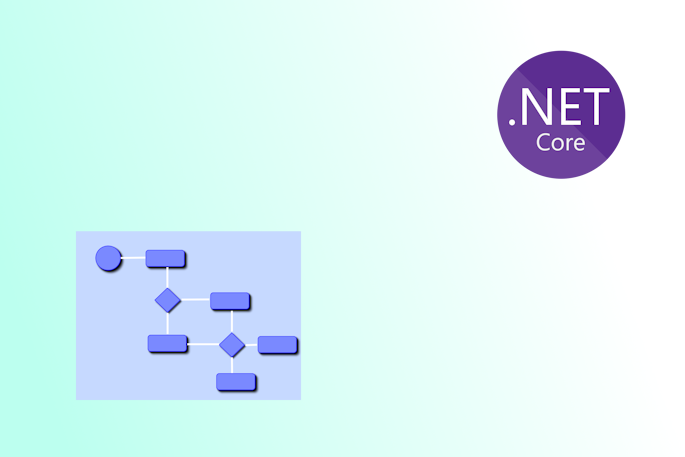
Managing complex workflows within software applications can quickly become a challenge, especially when dealing with multiple states, actions, and entities. Navigating the intricacies of transitioning between these states while ensuring data integrity can lead to spaghetti code and maintenance headaches. Fortunately, the XWorkflows library emerges as a powerful tool to address these concerns, offering an elegant and efficient solution for managing workflow behavior. Part 3
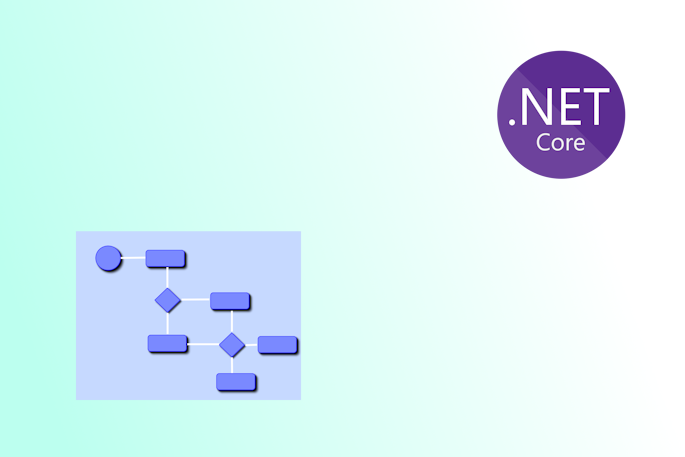
Managing complex workflows within software applications can quickly become a challenge, especially when dealing with multiple states, actions, and entities. Navigating the intricacies of transitioning between these states while ensuring data integrity can lead to spaghetti code and maintenance headaches. Fortunately, the XWorkflows library emerges as a powerful tool to address these concerns, offering an elegant and efficient solution for managing workflow behavior. Part 2
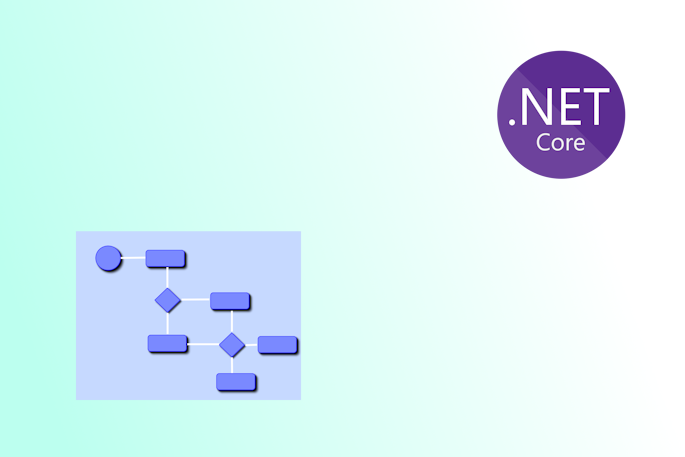
Managing complex workflows within software applications can quickly become a challenge, especially when dealing with multiple states, actions, and entities. Navigating the intricacies of transitioning between these states while ensuring data integrity can lead to spaghetti code and maintenance headaches. Fortunately, the XWorkflows library emerges as a powerful tool to address these concerns, offering an elegant and efficient solution for managing workflow behavior.
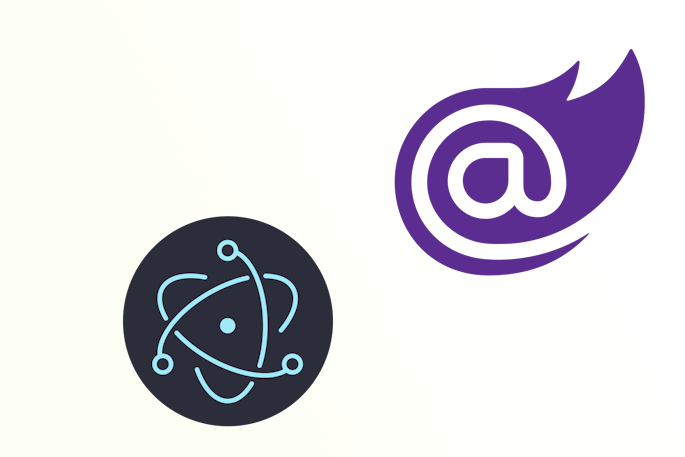
Discover how to seamlessly deploy Blazor WebAssembly applications using Electron.js, leveraging the power of automatic updates and streamlining the deployment process through GitHub Actions. Elevate your user experience and ensure your application is always up-to-date.
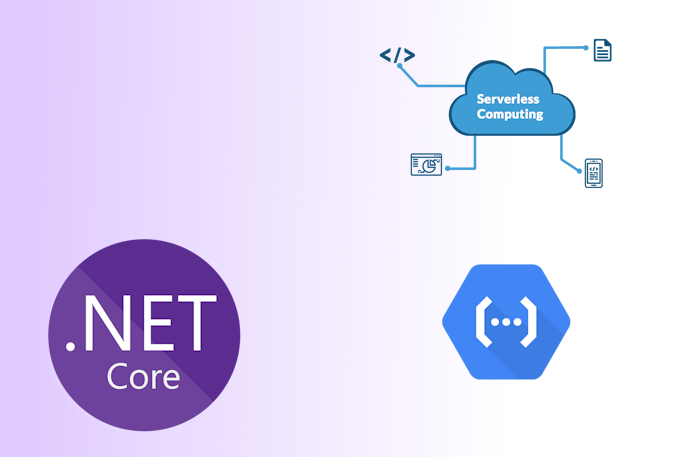
This article showcases how to host a .NET Minimal API with Google Cloud Functions, offering a scalable, serverless solution. It outlines the benefits of both technologies, such as serverless architecture and simplified code. The step-by-step guide covers project setup, local testing, deployment, and the addition of Swagger for interactive API documentation. The combination empowers developers to build efficient applications that automatically scale with incoming traffic.

This article explores the power of test visualization in GitLab for .NET projects. It provides insights into configuring GitLab CI/CD pipelines, defining test stages and jobs, and installing dependencies for testing. The article also demonstrates how to create a merge request, view test reports with detailed information, and improve code coverage. Additionally, it covers configuring useful settings in GitLab, such as badges, and highlights the benefits of test visualization for optimizing software testing workflows.
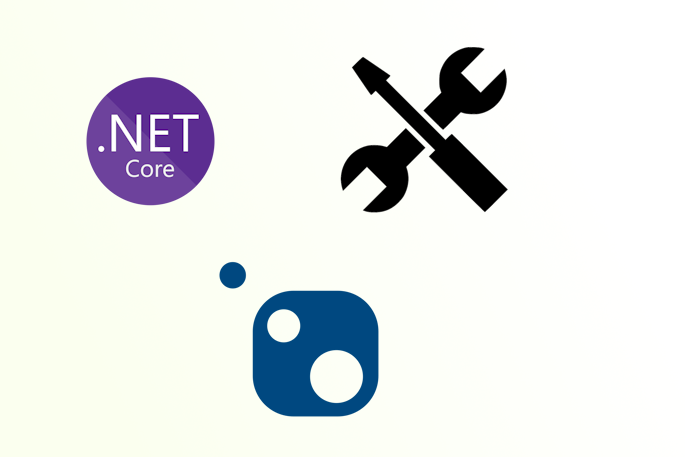
This article provides a step-by-step guide to creating a .NET tool and publishing it on NuGet via GitHub. The process involves setting up a Console Application project, modifying the project file, adding code functionality, configuring the GitHub repository, preparing for publishing, and finally publishing the tool on NuGet. Key steps include creating the project, modifying the project file to enable packaging as a .NET tool, adding code to implement desired functionality, configuring the GitHub repository and secrets, setting up a GitHub Action workflow for automatic builds and publishing, and finally using the published tool by installing it globally. By following these steps, developers can easily create their own .NET tools and share them with others in the community.
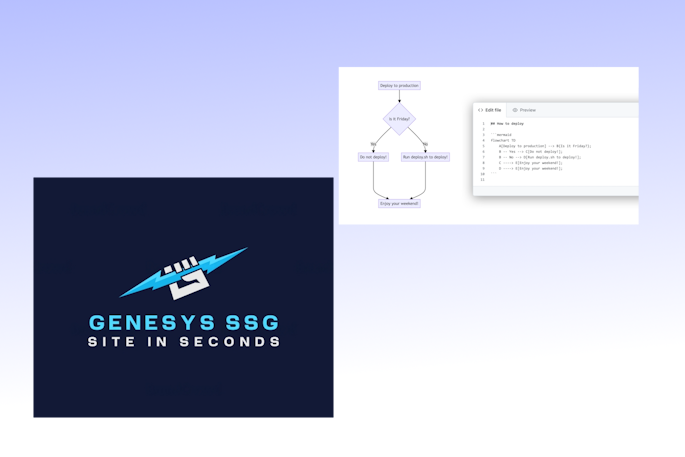
Diagrams with mermaidjs and GenesysSSG demo page

Easily create personal blog with GenesysSSG and github pages and host it for free
About me

I'm Dejan Đenić, a seasoned software developer with over 20 years of experience, specializing in .NET backend development, NoSQL databases, microservices, CI/CD, and containerization. I have management experience, emphasizing secure API development. Through my blog and LinkedIn, I share insights, fostering a community of developers, and promoting effective team leadership in software development.
Social Plugin
Popular posts
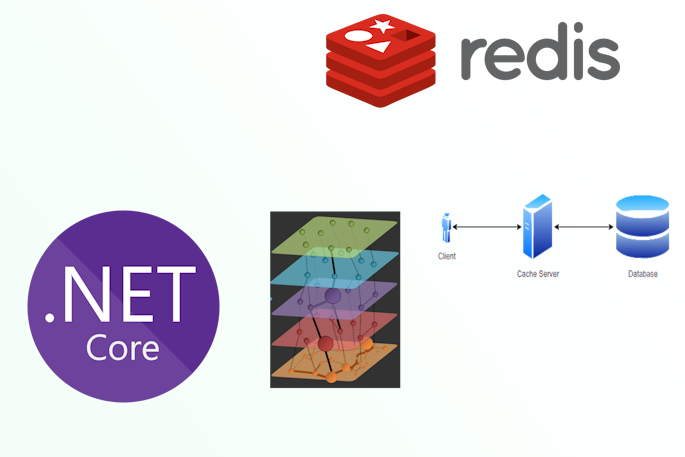
|
|
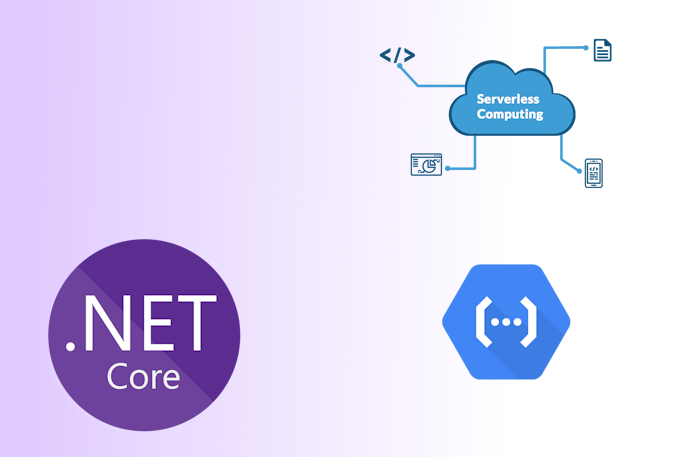
|
|

|
|
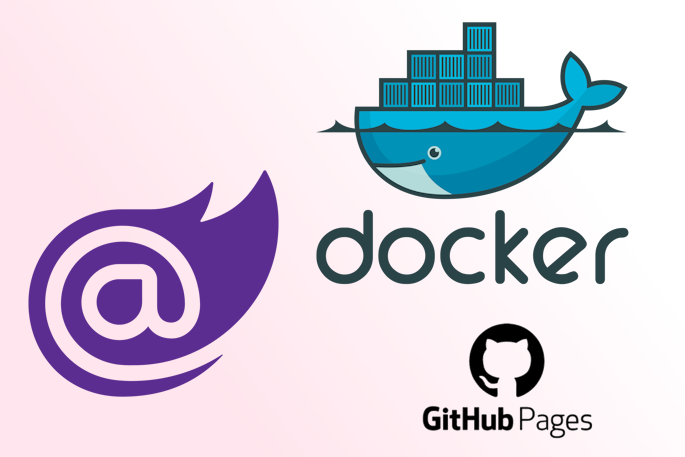
|
|
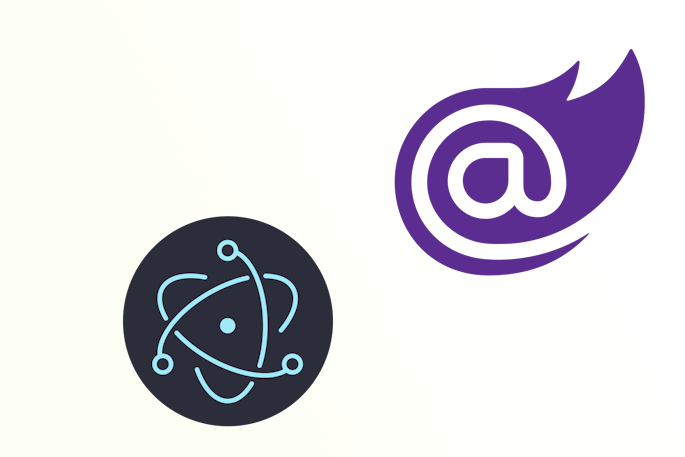
|
|
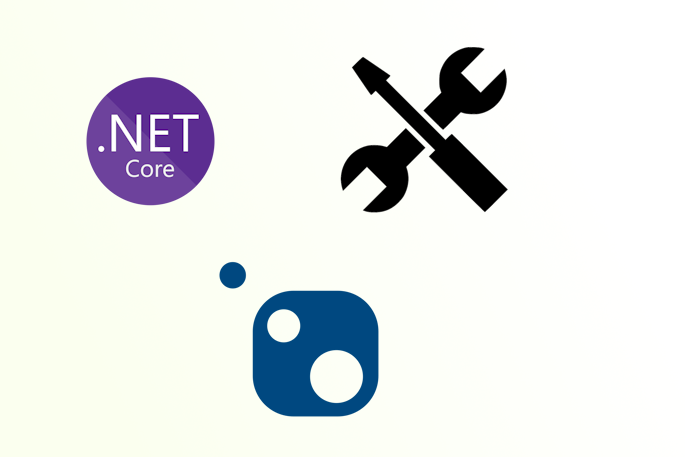
|
Tags
- dotnet 10
- genesysSSG 6
- github 5
- xworkflows 3
- tests 2
- xunit 2
- docker 2
- mermaidjs 2
- introduction 2
- github pages 2
- testing 1
- JWT 1
- dotnet tool 1
- testcontainers 1
- signalR 1
- azure 1
- Blazor 1
- WebAssembly 1
- Electron.js 1
- blazor 1
- wasm 1
- gcp 1
- cloud function 1
- minimal api 1
- dotnet7 1
- gitlab 1
- nuget 1
- caching 1
- redis 1
- docker compose 1
- YARP 1
- NBomber 1
- video 1
- personal blog 1




