Welcome to Dejan's Blog
How to embed video

How to Embed Videos
Videos can greatly enhance your website or blog. Whether you want to embed videos from YouTube, Vimeo, or any other online platform, or even host them locally, here's how you can do it.
Embedding YouTube Videos
To embed a YouTube video, use the following Markdown syntax:
[](https://www.youtube.com/watch?v=YOUR_VIDEO_ID)
sample output
If you want to start the video from a specific point, you can add the time parameter in the video URL:
[](https://www.youtube.com/watch?v=YOUR_VIDEO_ID&t=100)
sample output
You can also use the short syntax for YouTube videos:
[](https://youtu.be/YOUR_VIDEO_ID)
sample output
Embedding Local Videos
If your video is hosted locally, you can use the following Markdown syntax:
That's it! You can now embed videos in your Markdown-based static site generator using these instructions.
About me

I'm Dejan Đenić, a seasoned software developer with over 20 years of experience, specializing in .NET backend development, NoSQL databases, microservices, CI/CD, and containerization. I have management experience, emphasizing secure API development. Through my blog and LinkedIn, I share insights, fostering a community of developers, and promoting effective team leadership in software development.
Social Plugin
Popular posts
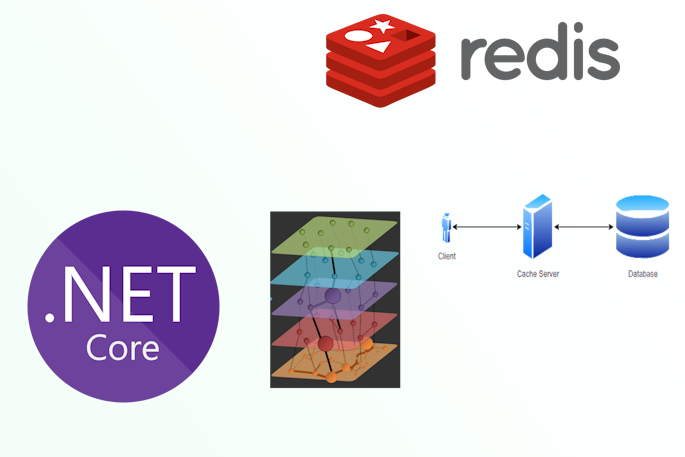
|
|
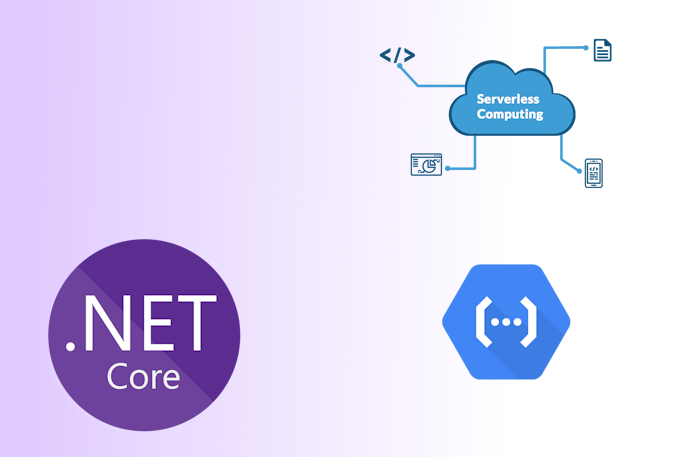
|
|

|
|
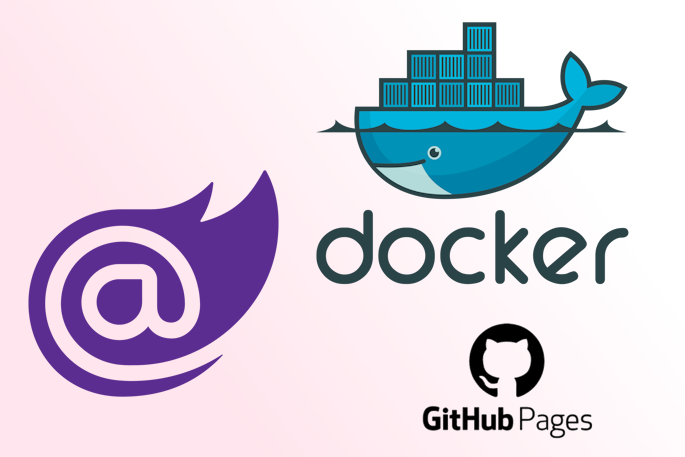
|
|
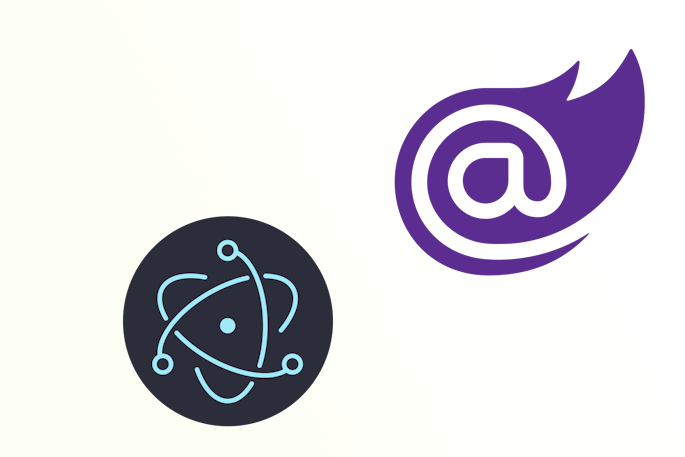
|
|
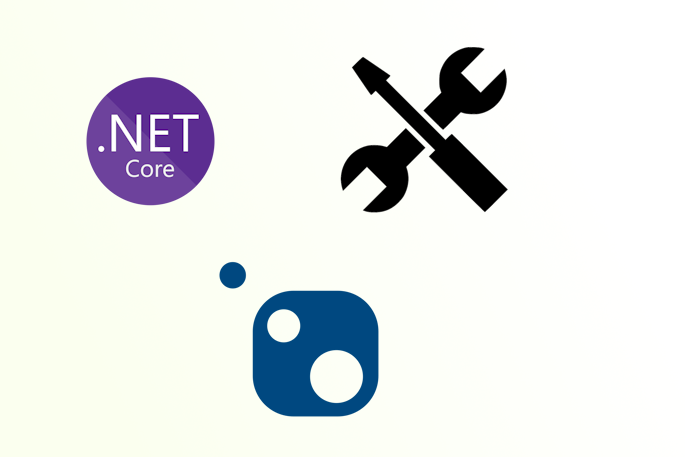
|
Tags
- dotnet 10
- genesysSSG 6
- github 5
- xworkflows 3
- tests 2
- xunit 2
- docker 2
- mermaidjs 2
- introduction 2
- github pages 2
- testing 1
- JWT 1
- dotnet tool 1
- testcontainers 1
- signalR 1
- azure 1
- Blazor 1
- WebAssembly 1
- Electron.js 1
- blazor 1
- wasm 1
- gcp 1
- cloud function 1
- minimal api 1
- dotnet7 1
- gitlab 1
- nuget 1
- caching 1
- redis 1
- docker compose 1
- YARP 1
- NBomber 1
- video 1
- personal blog 1
