Welcome to Dejan's Blog
Personal blog with GenesysSSG and github pages

Personal blog with GenesysSSG and github pages
Navigate to github and create repository in the following format username.github.io
Git branches
create branch calld gh-pages that will be used to server generated content.
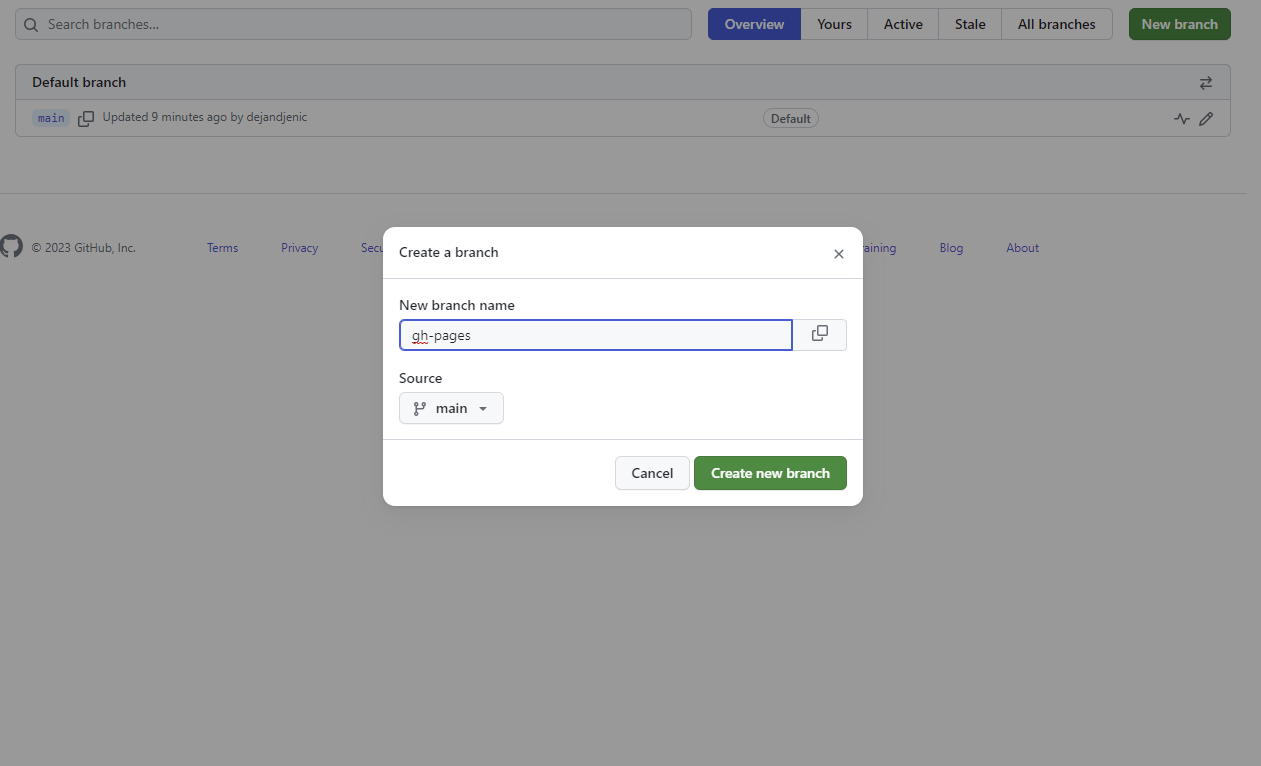
Keys
execute following command to generate keys used to allow github to deploy code to new branch
ssh-keygen -t rsa -b 4096 -C "git@github.com"
this command will generate 2 files
- private key , this will go to secrets tab in git
- public key
Install keys
navigate to settings of your repository on github and add new deploy key , as shown bellow
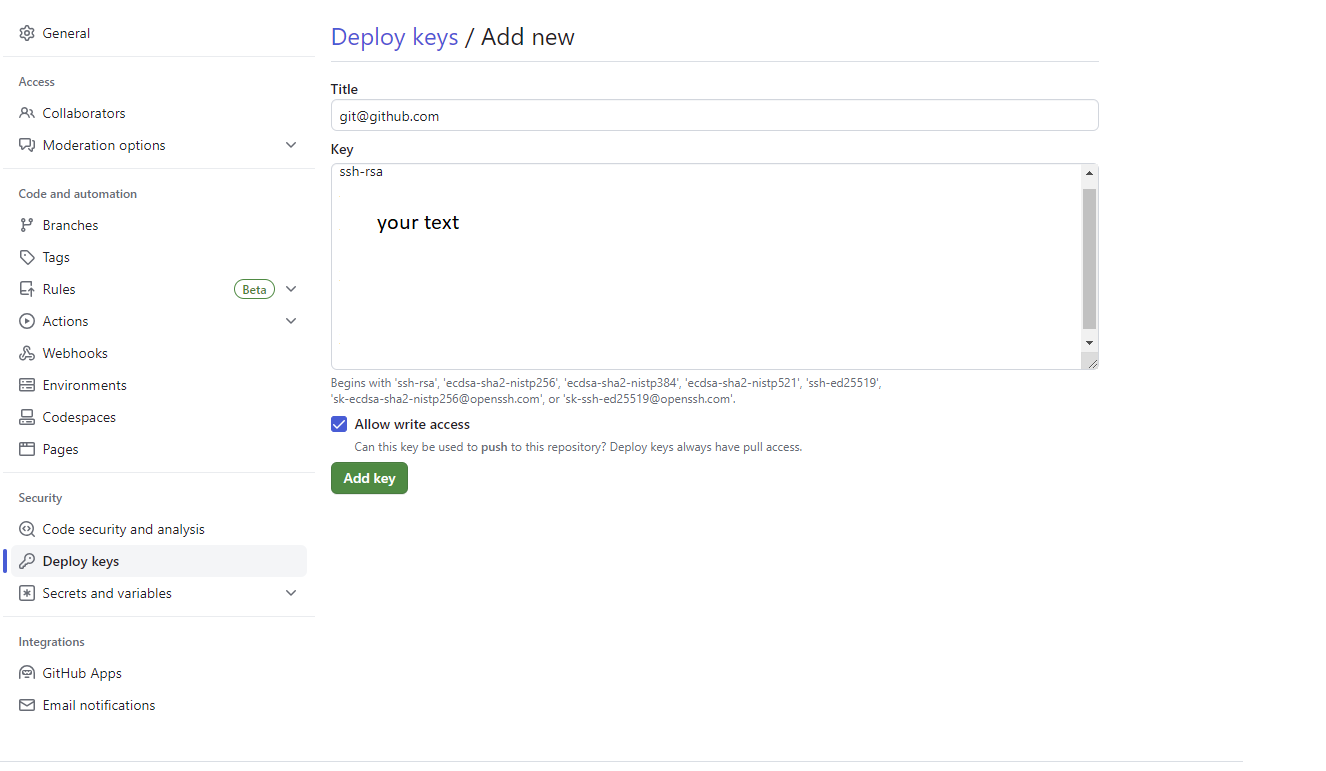
the value that should be entered is the value taken from the private key file.
navigate to Secrets and variables
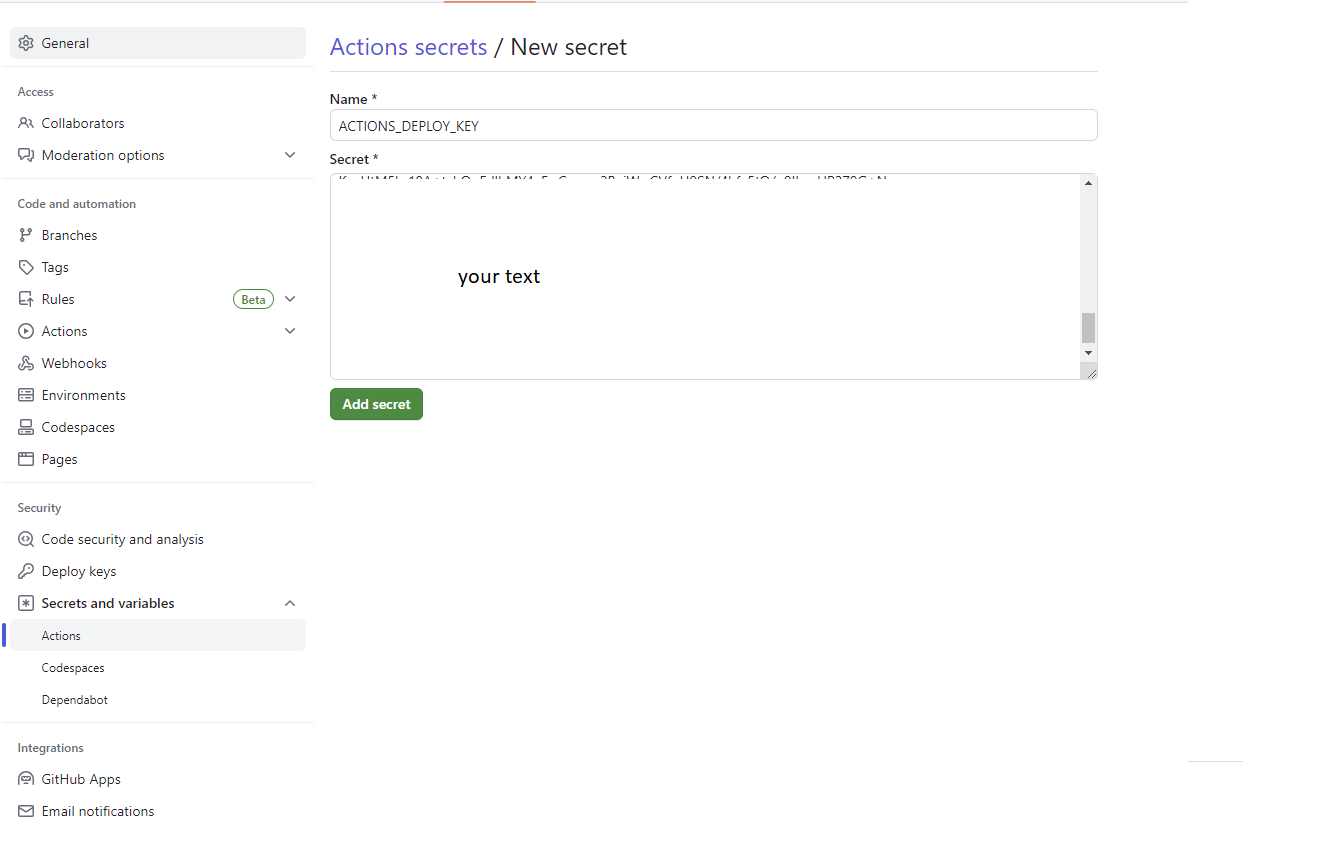
the value that should be entered is the value taken from the public key file.
Setup github pages
Navigate to pages section and ensure that settings are configured as shown
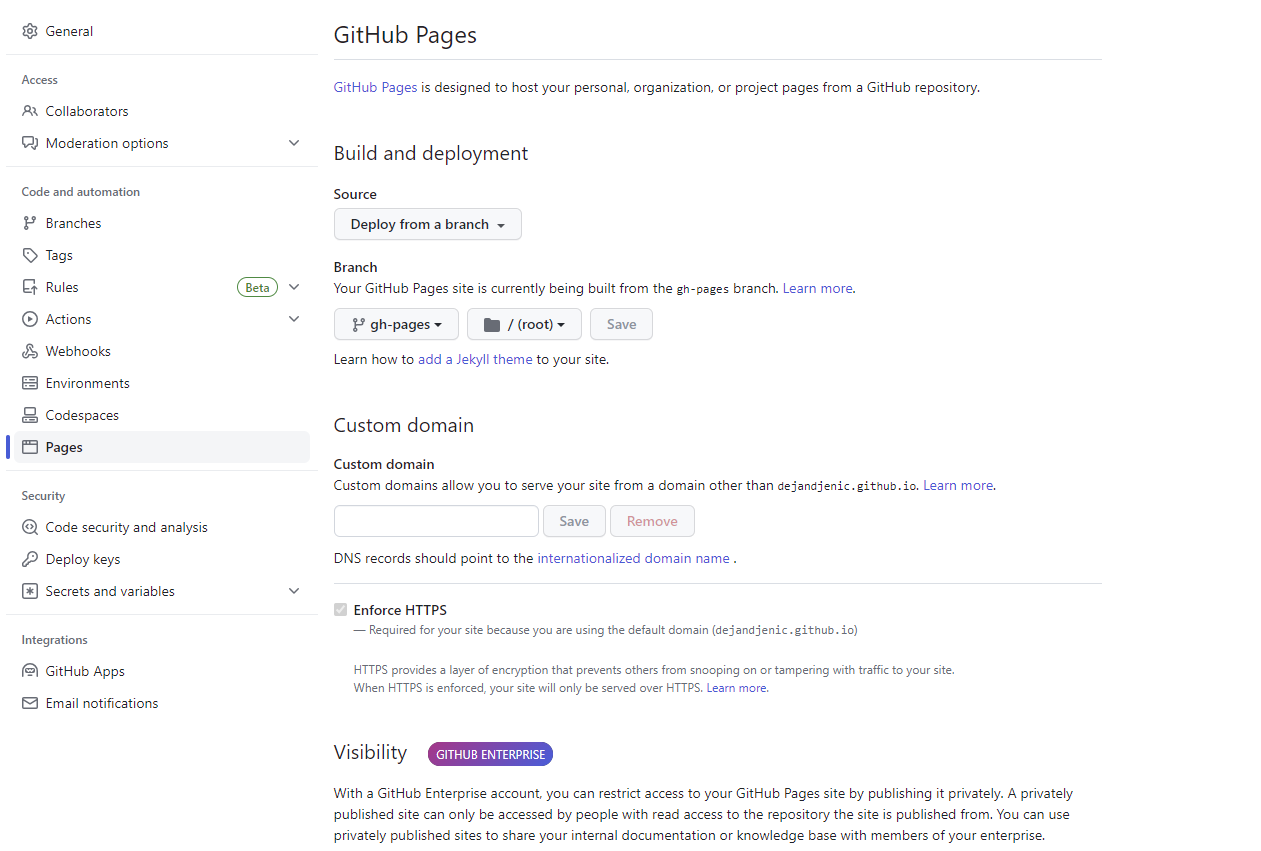
Generating static site
Clone your repository into local directory and navigate to it.
Install GenesysSSG
dotnet tool install -g GenesysSSG
generate new site with genesysSSG
genesysssg -n
add new blog item
genesysssg -b "First blog"
open directory with text editor like VS Code
code .
edit blogs/firstblog.md
if you want to see generated content run
genesysssg -w -s
when finished push code to git remote
Actions
navigate to actions and add new manual action
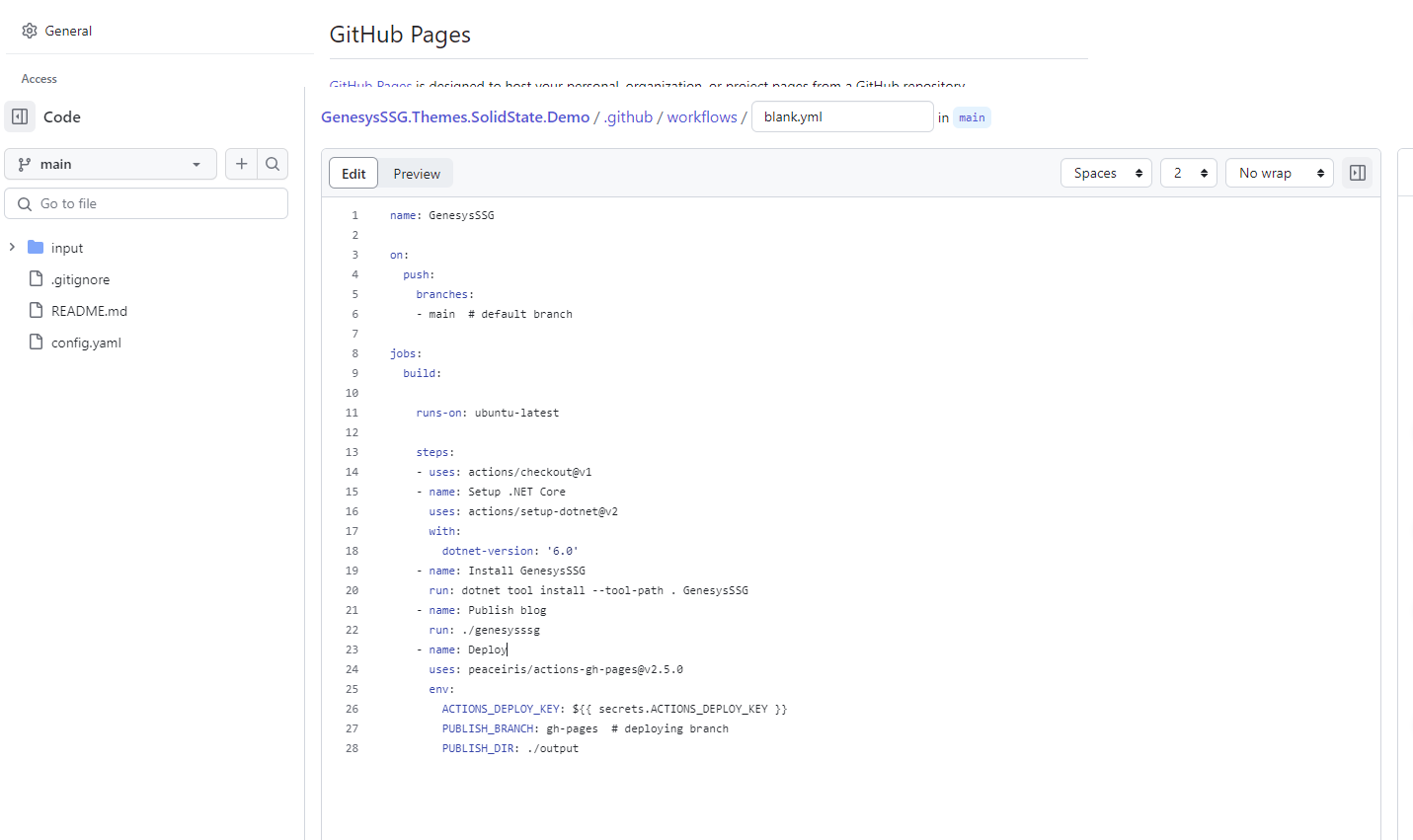
paste content into new action field
name: GenesysSSG
on:
push:
branches:
- main # default branch
jobs:
build:
runs-on: ubuntu-latest
steps:
- uses: actions/checkout@v1
- name: Setup .NET Core
uses: actions/setup-dotnet@v2
with:
dotnet-version: '6.0'
- name: Install GenesysSSG
run: dotnet tool install --tool-path . GenesysSSG
- name: Publish blog
run: ./genesysssg
- name: Deploy
uses: peaceiris/actions-gh-pages@v2.5.0
env:
ACTIONS_DEPLOY_KEY: ${{ secrets.ACTIONS_DEPLOY_KEY }}
PUBLISH_BRANCH: gh-pages # deploying branch
PUBLISH_DIR: ./output
save and commit
this will checkout your code, install and run genesysSSG on commit to main and publish results to gh-pages branch
after commit action will be run
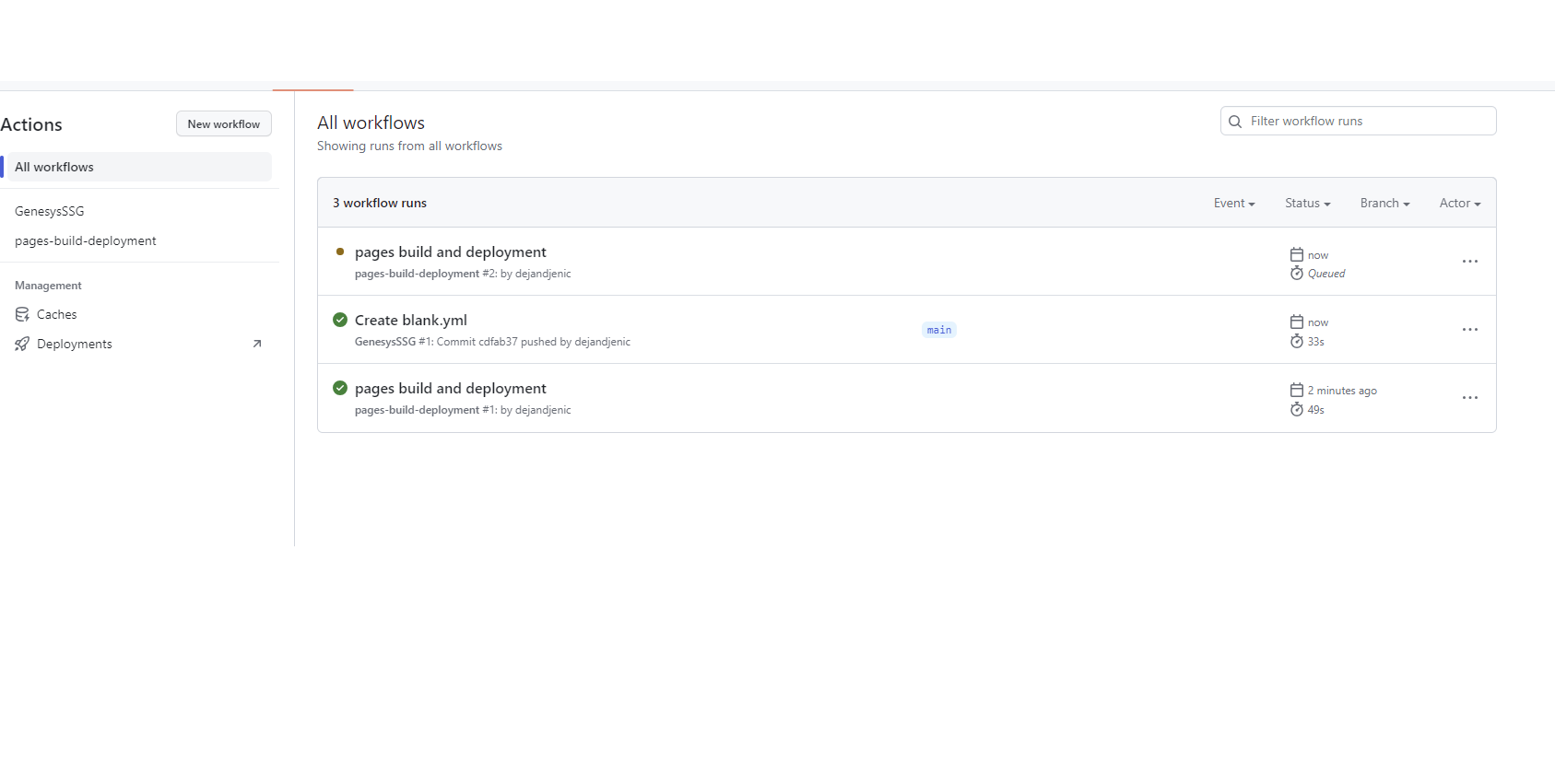
Verification
navigate your browser to username.github.io and verify that your content is published
About me

Social Plugin
Popular posts
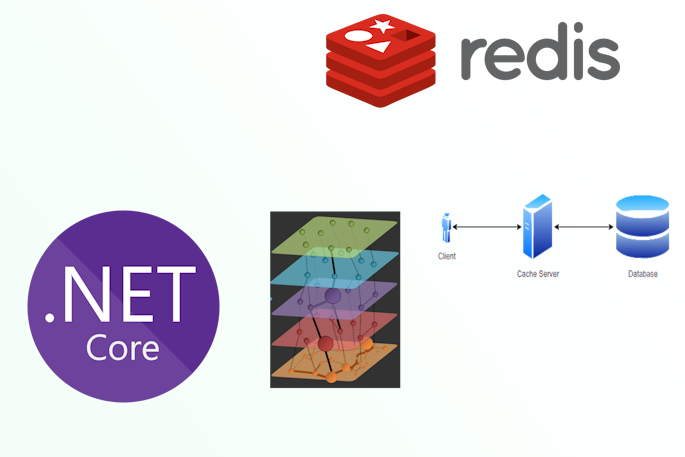
|
|
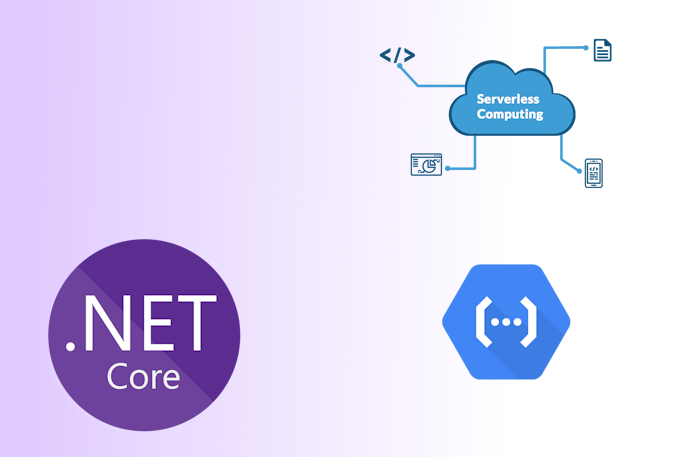
|
|

|
|
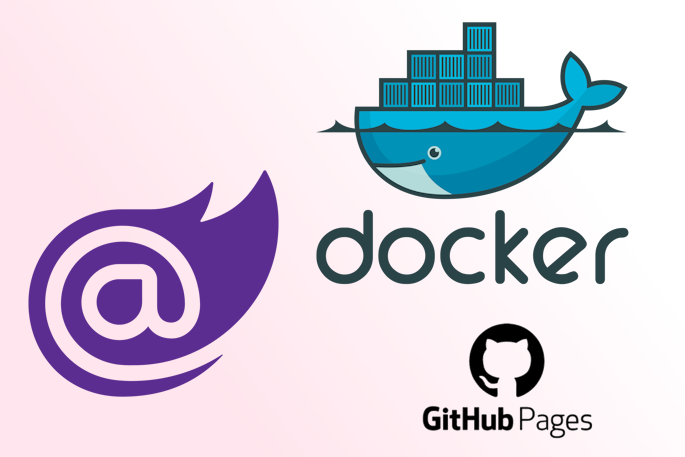
|
|
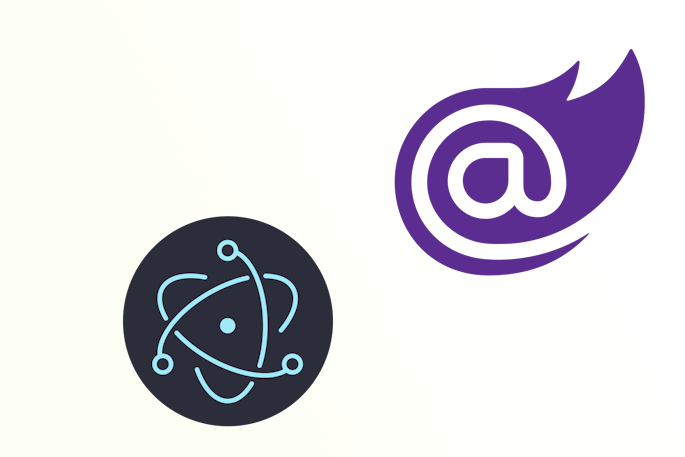
|
|
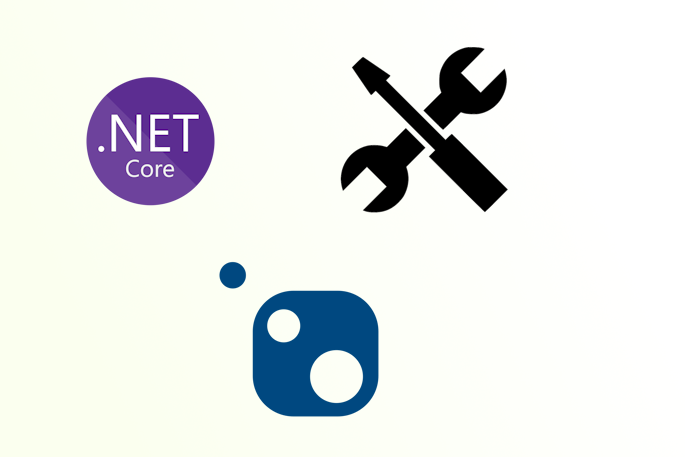
|
Tags
- dotnet 10
- genesysSSG 6
- github 5
- xworkflows 3
- tests 2
- xunit 2
- docker 2
- mermaidjs 2
- introduction 2
- github pages 2
- testing 1
- JWT 1
- dotnet tool 1
- testcontainers 1
- signalR 1
- azure 1
- Blazor 1
- WebAssembly 1
- Electron.js 1
- blazor 1
- wasm 1
- gcp 1
- cloud function 1
- minimal api 1
- dotnet7 1
- gitlab 1
- nuget 1
- caching 1
- redis 1
- docker compose 1
- YARP 1
- NBomber 1
- video 1
- personal blog 1
