Welcome to Dejan's Blog
xworkflows
Introduction
Installation
Basic concepts
Getting Started
Entities
Actions
Events
Workflow
Error handling
Advanced usage
Examples
Installation
XWorkflows can be easily integrated into your .NET projects using NuGet, a popular package manager for .NET.
Prerequisites
Before proceeding with the installation, ensure that you have the following prerequisites:
.NET SDK - Make sure you have the latest .NET SDK installed on your development machine.
Package Installation
To add XWorkflows to your project, follow these steps:
- Using Package Manager Console: Open the Package Manager Console in Visual Studio (Tools > NuGet Package Manager > Package Manager Console) and run the following command:
Install-Package XWorkflows
- Using .NET CLI: Alternatively, you can use the .NET CLI to install the package. Open a command prompt or terminal and navigate to your project's root directory. Run the following command:
dotnet add package XWorkflows
Verify Installation
Once the package is installed, you can verify that it was added to your project by checking the packages.config file for a reference to XWorkflows.
<?xml version="1.0" encoding="utf-8"?>
<packages>
<package id="XWorkflows" version="x.y.z" targetFramework="netx.y" />
</packages>
Compatibility
XWorkflows is compatible with .NET Standard 2.0 and later versions, ensuring that it can be used in a wide range of .NET applications.
Update Package
To update XWorkflows to the latest version, use one of the following commands:
Package Manager Console:
Update-Package XWorkflows
.NET CLI:
dotnet add package XWorkflows --version x.y.z
Make sure to replace x.y.z with the desired version number.
About me

Social Plugin
Popular posts
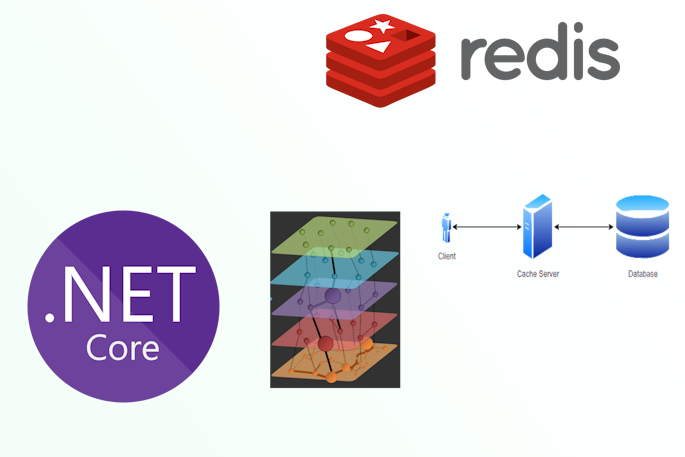
|
|
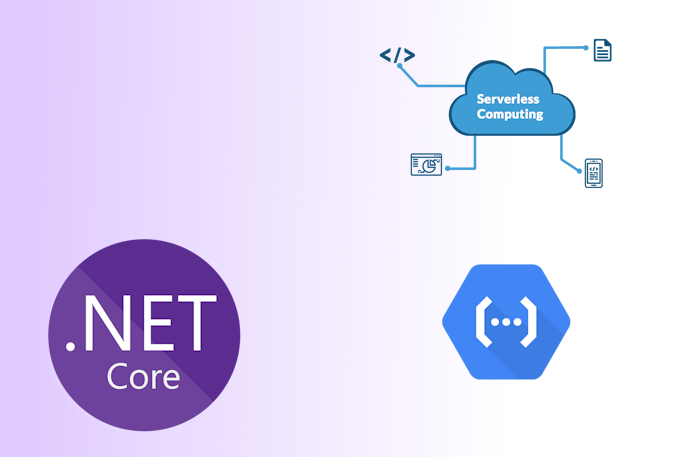
|
|

|
|
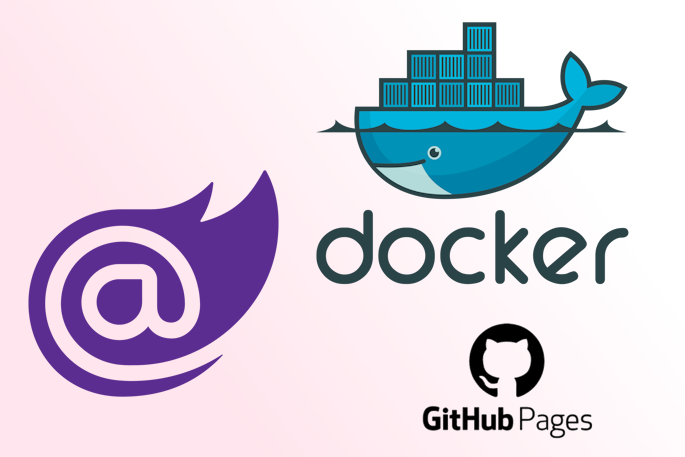
|
|
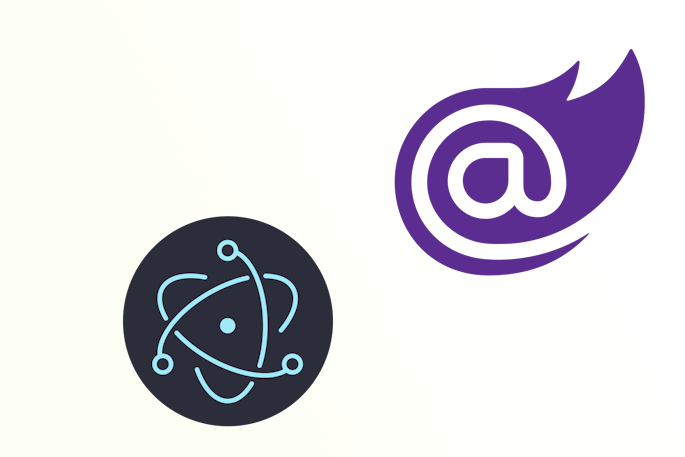
|
|
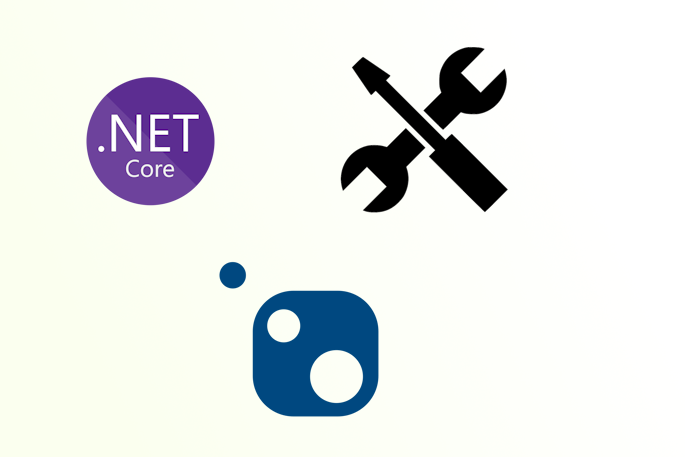
|
Tags
- dotnet 10
- genesysSSG 6
- github 5
- xworkflows 3
- tests 2
- xunit 2
- docker 2
- mermaidjs 2
- introduction 2
- github pages 2
- testing 1
- JWT 1
- dotnet tool 1
- testcontainers 1
- signalR 1
- azure 1
- Blazor 1
- WebAssembly 1
- Electron.js 1
- blazor 1
- wasm 1
- gcp 1
- cloud function 1
- minimal api 1
- dotnet7 1
- gitlab 1
- nuget 1
- caching 1
- redis 1
- docker compose 1
- YARP 1
- NBomber 1
- video 1
- personal blog 1
