Welcome to Dejan's Blog
xworkflows
Introduction
Installation
Basic concepts
Getting Started
Entities
Actions
Events
Workflow
Error handling
Advanced usage
Examples
Basic Concepts
XWorkflows introduces several fundamental concepts that are essential to understand for effectively managing workflows on entities. Let's explore these concepts:
1. Workflow Entity
A workflow entity represents an object whose state transitions are subject to workflow behavior. It can be any class in your application that needs to undergo specific state changes based on certain actions. XWorkflows allows you to define workflows for different entities in your application, ensuring consistent behavior across the entire system.
2. Workflow Action
A workflow action is a piece of code that gets executed upon a trigger, such as an HTTP request or a user action. It represents a specific operation that changes the state of the workflow entity. Actions are central to XWorkflows as they drive the state transitions for entities. When an action is executed, it can perform tasks like storing field values, updating records, or invoking calculations.
3. Workflow Event
A workflow event is a piece of code executed after an action is completed successfully. Events allow you to perform additional tasks related to the action's execution. For example, you can log events, trigger notifications, or update related data. Events provide flexibility and extensibility to the workflow, enabling you to integrate additional behaviors without coupling them directly with the action logic.
4. Workflow State
A workflow state represents a specific stage or status of the workflow entity. States define the possible conditions that an entity can be in during its lifecycle. XWorkflows allows you to define custom state classes that inherit from WorkflowStateBase<TEntity, TState, TWorkflow>. Each state may have its own logic to determine whether an entity can transition from one state to another.
5. Workflow
A workflow is a logical grouping of related actions and states for a specific entity. It provides a structured way to organize the behavior of an entity throughout its lifecycle. XWorkflows allows you to create custom workflows by subclassing WorkflowBase<TWorkflow, TEntity, TState> and defining the set of actions and states that compose the workflow.
6. Error Handling
XWorkflows includes error handling mechanisms to ensure smooth workflow execution. If an action cannot transition an entity to a desired state, XWorkflows will raise an error indicating that the state transition is not allowed. Similarly, if an action fails during execution, XWorkflows provides meaningful error messages to help diagnose and handle the issue gracefully.
About me

Social Plugin
Popular posts
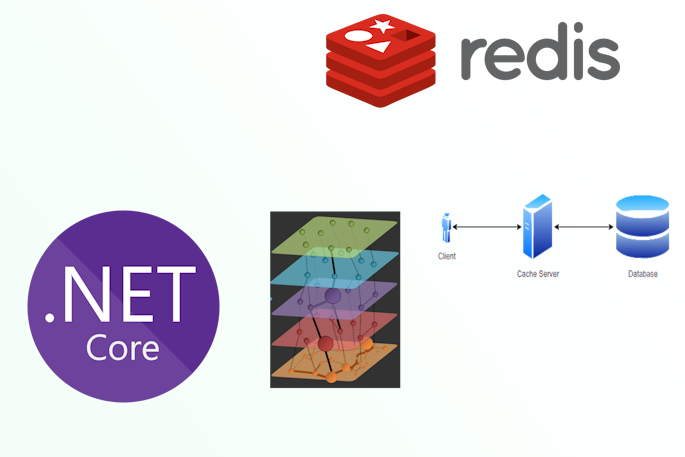
|
|
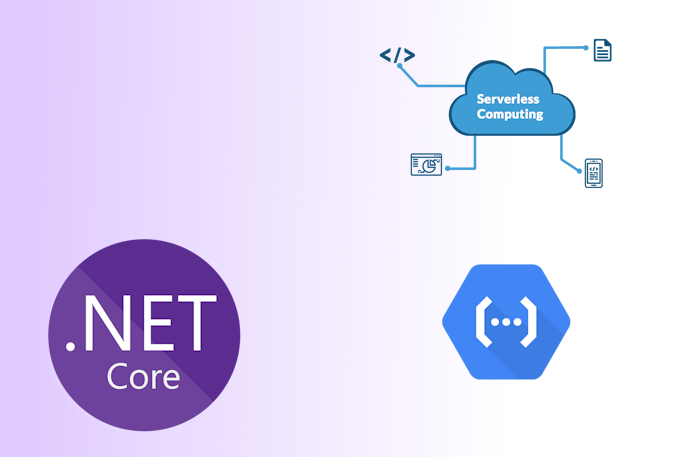
|
|

|
|
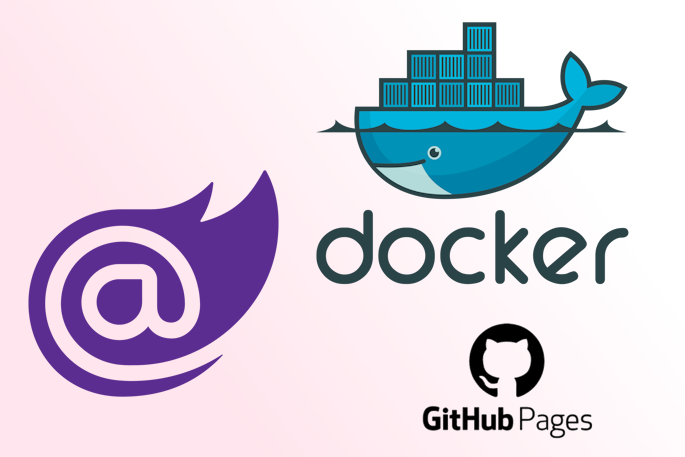
|
|
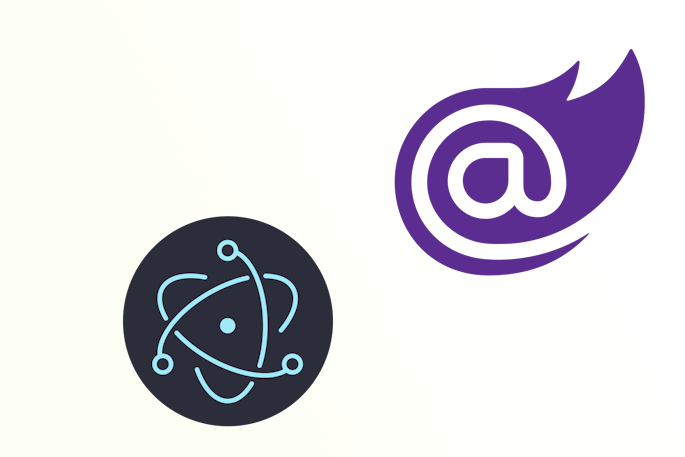
|
|
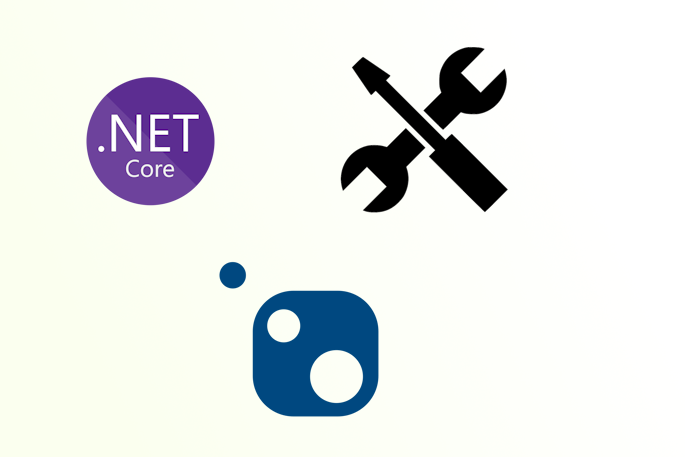
|
Tags
- dotnet 10
- genesysSSG 6
- github 5
- xworkflows 3
- tests 2
- xunit 2
- docker 2
- mermaidjs 2
- introduction 2
- github pages 2
- testing 1
- JWT 1
- dotnet tool 1
- testcontainers 1
- signalR 1
- azure 1
- Blazor 1
- WebAssembly 1
- Electron.js 1
- blazor 1
- wasm 1
- gcp 1
- cloud function 1
- minimal api 1
- dotnet7 1
- gitlab 1
- nuget 1
- caching 1
- redis 1
- docker compose 1
- YARP 1
- NBomber 1
- video 1
- personal blog 1
