Welcome to Dejan's Blog
xworkflows
Introduction
Installation
Basic concepts
Getting Started
Entities
Actions
Events
Workflow
Error handling
Advanced usage
Examples
Entities
Entities are the core objects in XWorkflows that undergo state transitions within defined workflows. To work with entities in XWorkflows, you need to define a class that represents your entity and implement the IWorkflowStateEntity
1. Defining Your Entity Class
To create a workflow entity, define a class that represents the entity in your application. This class should contain properties and methods necessary to interact with the entity's data. For example, let's continue with our OrderEntity from the previous section:
public class OrderEntity : IWorkflowStateEntity<State>
{
public string Identifier { get; set; }
public State State { get; set; }
public async Task<string> GetIdentifier()
{
return Identifier;
}
public async Task<State> GetState()
{
return State;
}
public async Task SetState(State state, string identifier)
{
State = state;
}
}
In this example, the OrderEntity class implements the IWorkflowStateEntity
- GetIdentifier: Returns the unique identifier of the entity.
- GetState: Returns the current state of the entity.
- SetState: Sets the state of the entity after a successful state transition.
2. IWorkflowStateEntity Interface
The IWorkflowStateEntity
Properties
- Identifier: A unique identifier representing the entity. It can be a string, integer, or any other data type that uniquely identifies your entity.
- State: The current state of the entity. This property is required to manage state transitions effectively.
Methods
- GetIdentifier: This method returns the unique identifier of the entity. It is used by XWorkflows to identify entities during state transitions.
- GetState: This method returns the current state of the entity. XWorkflows uses this method to determine the starting state before executing actions.
- SetState: This method is called after a successful state transition. It updates the entity's state to the new state after an action is executed.
3. Using Your Entity in Workflows
Once you have defined your entity class and implemented the IWorkflowStateEntity
To use your entity in a workflow, create custom states, actions, and events that define the entity's workflow behavior. Then, define a custom workflow class that inherits from WorkflowBase<TWorkflow, TEntity, TState> and register the relevant actions for your entity.
4. Supported Data Types
The IWorkflowStateEntity
About me

Social Plugin
Popular posts
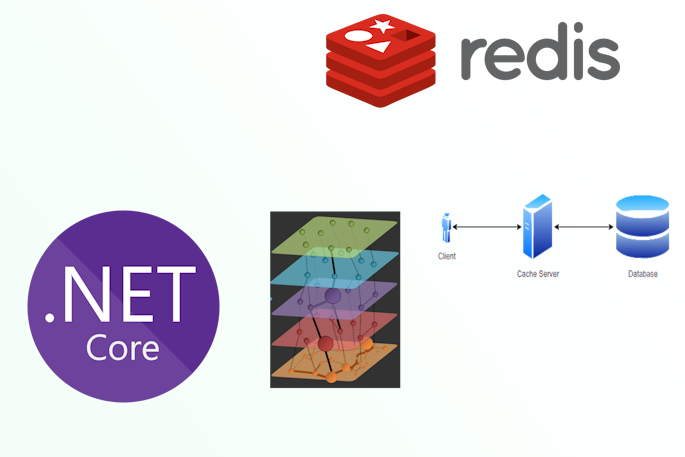
|
|
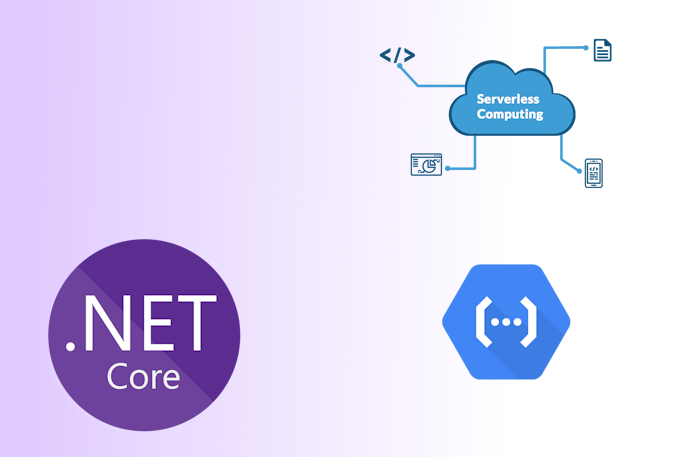
|
|

|
|
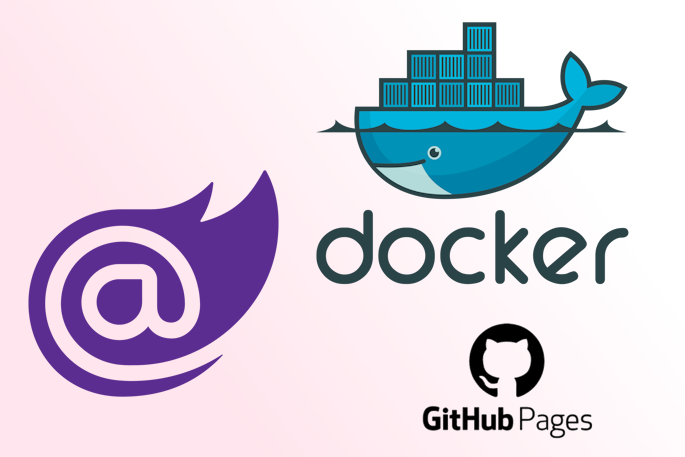
|
|
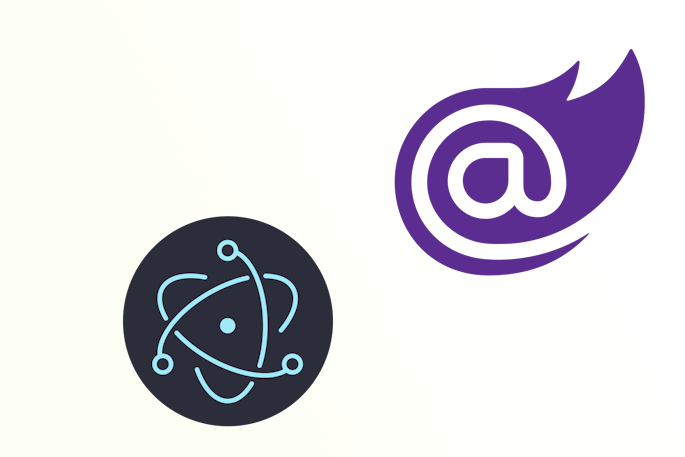
|
|
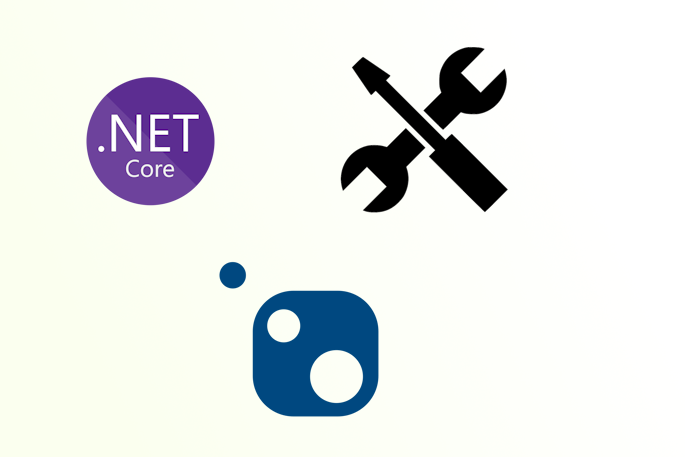
|
Tags
- dotnet 10
- genesysSSG 6
- github 5
- xworkflows 3
- tests 2
- xunit 2
- docker 2
- mermaidjs 2
- introduction 2
- github pages 2
- testing 1
- JWT 1
- dotnet tool 1
- testcontainers 1
- signalR 1
- azure 1
- Blazor 1
- WebAssembly 1
- Electron.js 1
- blazor 1
- wasm 1
- gcp 1
- cloud function 1
- minimal api 1
- dotnet7 1
- gitlab 1
- nuget 1
- caching 1
- redis 1
- docker compose 1
- YARP 1
- NBomber 1
- video 1
- personal blog 1
